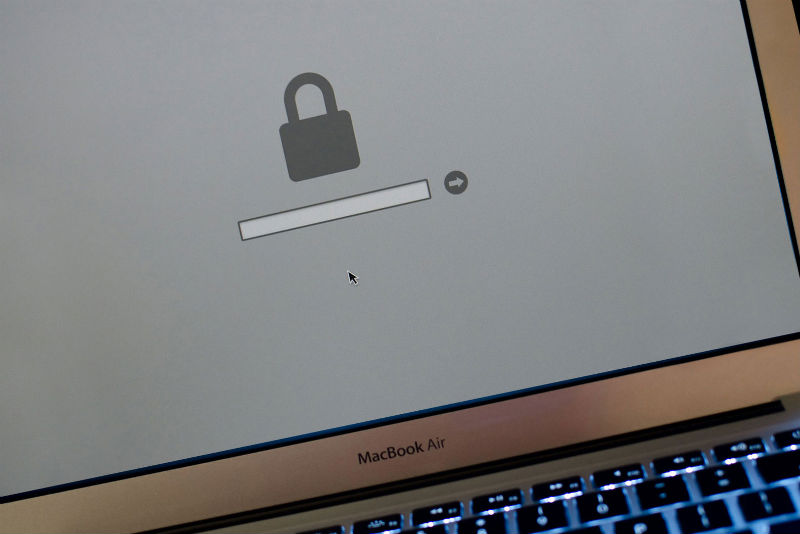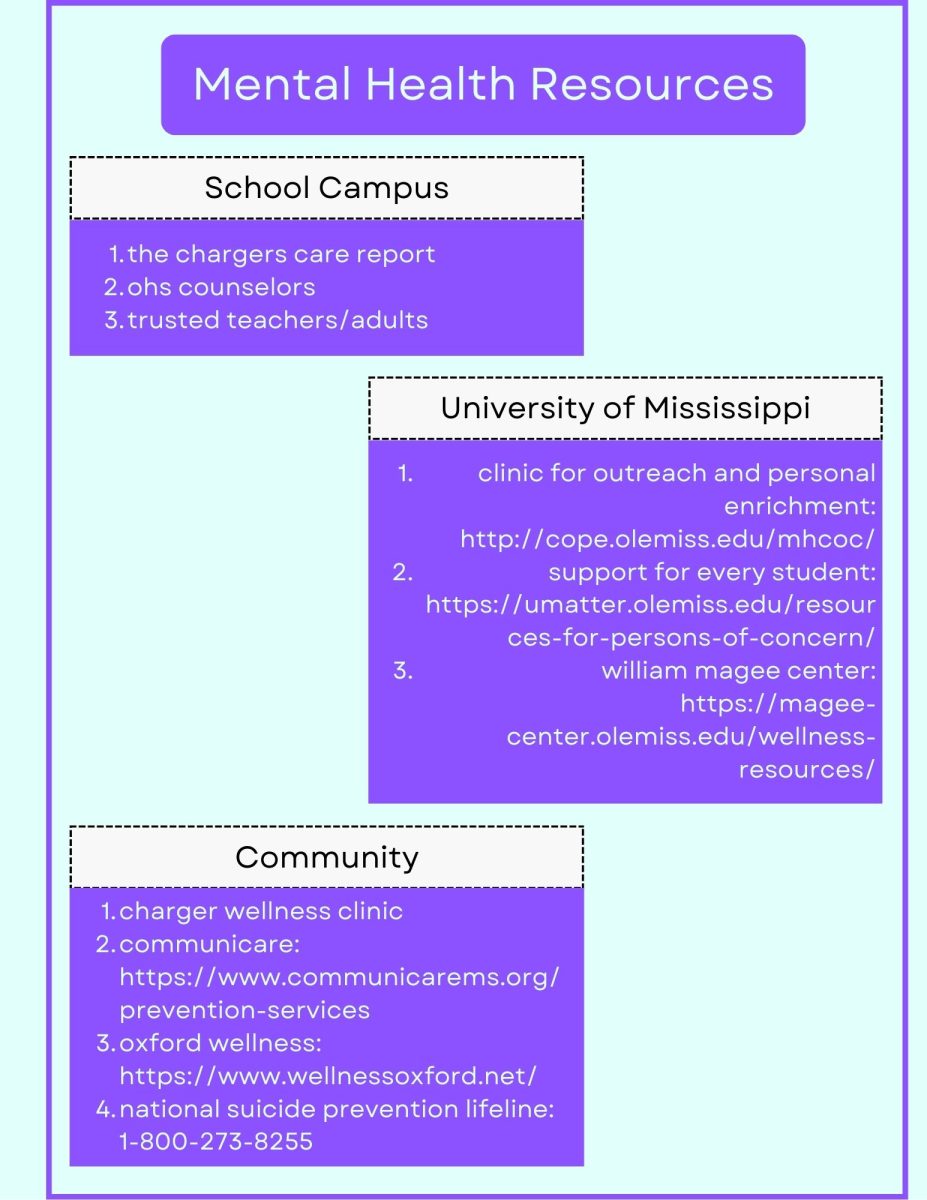The blessing and curse of the school. Ever since laptops have been implemented at OHS, students have been fast at work figuring out what they and the tech staff can do. In the resulting year and a half, students have found many workarounds to the restrictions set up by the faculty. What remains a mystery, however, is the power the technology department holds over the student computers.
The unknowns of the faculty’s authority have been the cause of many rumors and stories of the laptops being passed around by word of mouth, with some being more alerting than others.
One of the most pressing and immediate concerns brought forth by students and parents is that of the camera.
“I heard people last year say that they (the technology staff) can look through the camera of the computer and see what you are doing,” said freshman Charlie Torrent.
In their usual savvy manner, the tech staff has denied that they are allowed to do this, as it would open up many privacy and legal concerns.
“The ability […] does exist,” said Technology Director Mike Fortenberry, “but that is just an absolute legal nightmare and something we will never do.”
While one does not have to worry about the cameras, there is a myth that has descended to reality. The tech staff might not have domain over the cameras, but almost everything else is fair game through one simple feature. They hold the ability to view the contents of anyone’s monitor while the computer is on or in rest mode.
If a student needs help with a technological problem, the staff can use this feature to also relay messages and take control of the computer to fix the situation efficiently. They can, however, also lock a student out of their computer it he or she is caught trying to access unsuitable materials.
“We use it as a way to provide tech support to students without having to pull them out of class,” noted Fortenberry
More information on the content filtering system has also been revealed.
Each website has been assigned a category by the Barracuda Web Filter and the school has decided during an administration meeting which types of sites are to be blocked. Certain sites within these categories, however, can be whitelisted and accessed with student credentials if approved by tech staff.
Principal Robertson feels that the restrictions that have been set in place are necessary to keep the students in a safe, learning environment, but also wishes to make sure they have fun while they are at it.
“We want you to have what you need to be successful as a student but also be able to enjoy yourself,” says Robertson